Here is my sketch. I have never created a sketch before so it isn't very fancy. I used Microsoft Paint to make it. I cheated a little, because I first decided the cuts I wanted to use and then I created the sketch.
Here is what I came up with. The Cricut Cartridges that I used are April Showers & Create A Critter. I printed all of my papers using my Imagine & the Blossom pattern cartridge. The Cricut cuts are:
April Showers
Tree & Trunk layer- 3.70"
Squirrel & layer- 1.39"
Cloud- 1.42"
Flowers- .73"
Create A Critter
Grass- .57"
I knew when I got the April Showers cartridge that I had to make something with that squirrel, I just thought that it was so cute. I covered up the original flower it was holding with a bigger one. Both of the squirrels are the same cut, but I flipped one and cut off it's flower.
A couple of days ago, I got a Teresa Collins Stampmaker from HSN. The stamp on the front of the card and the personalized stamp on the back of the card are both stamps that I created in inkscape and then made into stamps with the Stampmaker. It is so much fun and so cool to make my own stamps. I love it!


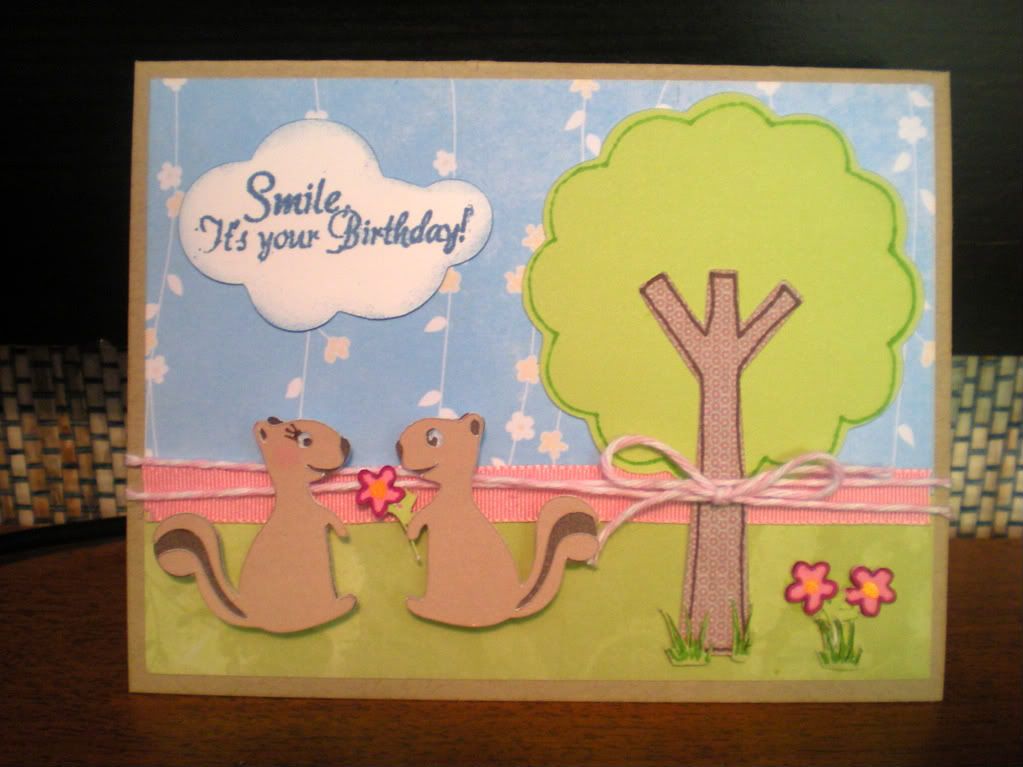


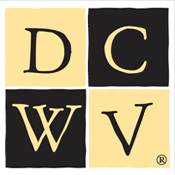
Very cute card...love the colors and the twine is a nice touch. I love April Showers, it's a great cartridge. Your stamp turned out really nice...great job!
ReplyDeleteWhat a great sketch and a CUTE Card! And congrats on getting the teresa Collins stamp maker... I've been thinking about it... I like your personalized stamp! Let me know if it's easy to use like they say... Thanks! :o)
ReplyDeleteTheresa
Love this sketch, and I am happy to see you used the Stampmaker!!! I love mine and have so much fun making new stamps.
ReplyDeleteThanks everyone! Theresa, the stampmaker really is easy to use, for me the hardest thing was getting my printer to print dark enough. Once I figured that out it was super easy! I think you would really like it!
ReplyDeleteGreat card and wonderful job on the stamps.
ReplyDeleteLove your card and love your personalized stamp. I made one too with the StampMaker. Don't you love it??
ReplyDeleteSuch a cute card:)
ReplyDeleteVery cute card. TFS.
ReplyDeleteVery cute. I love the stamps you made, especially the stamp for the back of your cards.
ReplyDeleteLove your stamps just got my stampmaker. The card is super fun as well.
ReplyDelete